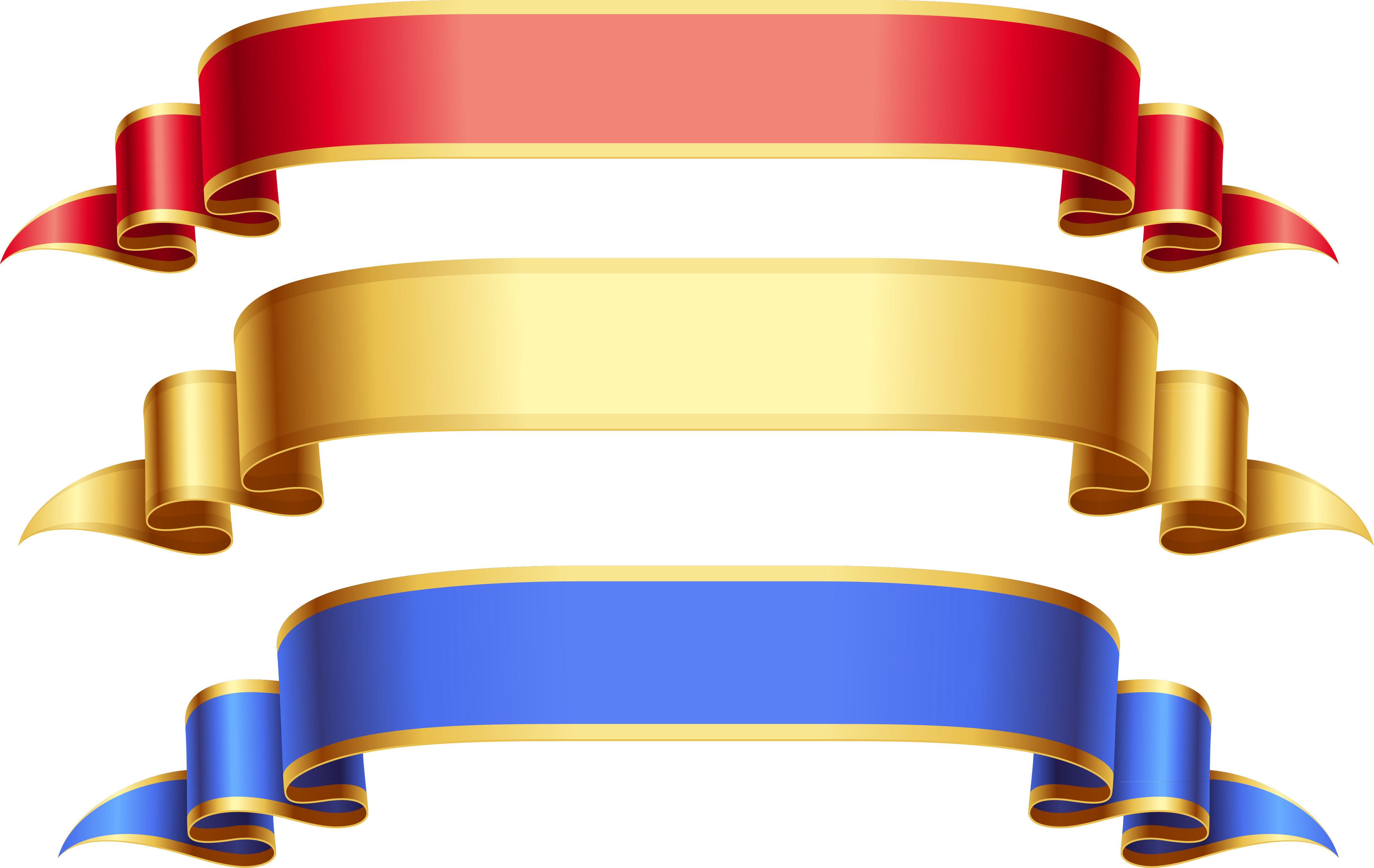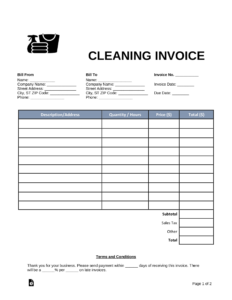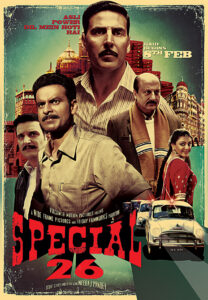When it comes to graphic design, the creative possibilities are endless. From logos to banners, designers are constantly seeking new ways to enhance their designs and make them stand out. One popular design element that has gained significant popularity in recent years is the vector ribbon. This article will explore the definition, uses, and benefits of vector ribbon in graphic design.
What is a Vector Ribbon?
A vector ribbon is a graphic element that resembles a ribbon or strip of fabric. It is typically created using vector graphics software, which allows designers to create scalable and editable designs. Unlike raster graphics, which are composed of pixels, vector graphics are created using mathematical equations, making them resolution-independent and easily scalable without losing quality.
Vector ribbons are characterized by their smooth curves, clean lines, and often feature a three-dimensional appearance. They can be customized in terms of color, size, shape, and texture, making them a versatile design element for various applications.
Uses of Vector Ribbons
Vector ribbons can be used in a wide range of design projects, adding a touch of elegance, visual interest, and depth. Let’s explore some popular uses of vector ribbons:
1. Logos and Branding
Vector ribbons can be used to create unique and memorable logos and branding elements. By incorporating a ribbon into a logo design, businesses can convey messages of elegance, professionalism, and attention to detail. For example, a luxury brand may use a gold ribbon in its logo to evoke a sense of prestige and exclusivity.
2. Web Design
Vector ribbons are commonly used in web design to draw attention to important elements or sections of a website. They can be utilized as navigation bars, headers, or dividers, helping to create a visually appealing and user-friendly interface. The three-dimensional appearance of vector ribbons can add depth and dimension to the overall design.
3. Print Design
In print design, vector ribbons can be used in various applications such as brochures, posters, flyers, and packaging. They can be employed to highlight key information, create visual hierarchy, or add decorative elements. Vector ribbons can be easily resized and customized to fit the specific dimensions and requirements of the print design project.
4. Advertising and Marketing
Vector ribbons are also widely used in advertising and marketing materials. They can be incorporated into banner ads, social media graphics, and promotional materials to draw attention and enhance the visual impact of the message. For example, a sale banner with a ribbon design can make the offer more eye-catching and appealing.
Benefits of Using Vector Ribbons
Now that we have explored the various uses of vector ribbons, let’s dive into the benefits they offer for designers:
1. Scalability
One of the key advantages of vector ribbons is their scalability. As mentioned earlier, vector graphics are resolution-independent, meaning they can be scaled up or down without losing quality. This makes vector ribbons suitable for a wide range of design projects, from small icons to large banners or billboards.
2. Editability
Vector ribbons are highly editable, allowing designers to easily customize them according to their specific needs. Colors, shapes, and sizes can be adjusted without compromising the quality of the design. This flexibility enables designers to experiment and iterate until they achieve the desired outcome.
3. Efficiency
Vector ribbons can significantly improve design efficiency. Since they are created using vector graphics software, designers can save time by using pre-designed ribbon templates or creating their own reusable templates. This allows for faster design iterations, especially when working on multiple projects or creating consistent branding elements.
4. Versatility
Vector ribbons are highly versatile and can be adapted to suit different design styles and themes. Whether you’re working on a modern or vintage-inspired design, a vector ribbon can be customized to fit seamlessly into the overall aesthetic. They can be combined with other design elements, such as typography or illustrations, to create visually compelling compositions.
Examples of Vector Ribbon Design
To further illustrate the potential of vector ribbons, let’s explore some examples of their usage:
Example 1: Logo Design
A coffee shop wants to create a logo that represents its commitment to quality and craftsmanship. The designer incorporates a vector ribbon in the logo, resembling the steam rising from a freshly brewed cup of coffee. The ribbon is customized in warm earth tones, adding a touch of elegance and visual interest to the overall design.
Example 2: Web Design
A fashion e-commerce website wants to create a visually appealing and user-friendly interface. The designer uses a vector ribbon as a navigation bar, placing it horizontally at the top of the website. The ribbon is customized in a vibrant color that complements the brand’s color palette, adding a dynamic and trendy element to the design.
Example 3: Print Design
A travel agency is creating a brochure to promote a new vacation package. The designer incorporates a vector ribbon to highlight the key features and benefits of the package. The ribbon is customized with a gradient effect, creating a sense of depth and visually guiding the reader’s attention to the important information.
Example 4: Advertising and Marketing
A shoe brand is running a seasonal sale and wants to create eye-catching promotional materials. The designer creates banner ads featuring vector ribbons in bright, contrasting colors. The ribbons are placed strategically to draw attention to the discounted prices, creating a sense of urgency and encouraging customers to take advantage of the offer.
Frequently Asked Questions (FAQs)
1. Can vector ribbons be used in both print and digital design?
Yes, vector ribbons can be used in both print and digital design. They are versatile graphic elements that can be scaled and customized according to the requirements of the specific design project.
2. Do I need to have advanced design skills to use vector ribbons?
While having advanced design skills can certainly enhance your usage of vector ribbons, they can also be used by designers of all skill levels. Many vector graphics software offer pre-designed ribbon templates that can be easily customized and incorporated into your design projects.
3. Are vector ribbons compatible with all design software?
Vector ribbons are typically created using vector graphics software such as Adobe Illustrator or CorelDRAW. These software are widely used in the design industry and offer compatibility with various file formats, making it easy to integrate vector ribbons into your design workflow.
4. Can I create my own unique vector ribbons?
Absolutely! Many designers create their own unique vector ribbons to add a personal touch to their designs. With vector graphics software, you can experiment with different shapes, colors, and textures to create one-of-a-kind ribbons that align with your design vision.
5. Where can I find vector ribbons for my design projects?
There are many online resources where you can find vector ribbons for your design projects. Websites like Freepik, Vecteezy, and Shutterstock offer a wide range of free and premium vector ribbons that you can download and use in your designs. Make sure to check the licensing terms for each resource to ensure proper usage.
Conclusion
Vector ribbons are a versatile and visually appealing design element that can enhance various graphic design projects. From logos to web design and print materials, they offer scalability, editability, efficiency, and versatility. By incorporating vector ribbons into your designs, you can create visually compelling compositions that convey messages of elegance, professionalism, and attention to detail. Whether you’re a seasoned designer or just starting your design journey, vector ribbons can be a valuable addition to your creative toolkit.
Summary
Vector ribbons are scalable and editable graphic elements that resemble ribbons or strips of fabric. They can be used in various design projects, including logos, web design, print materials, and advertising. The benefits of using vector ribbons include scalability, editability, efficiency, and versatility. They can be customized to fit different design styles and themes, making them a valuable tool for designers. By incorporating vector ribbons into your designs, you can create visually appealing compositions that capture attention and convey messages effectively.
Frequently Asked Questions (FAQs)
1. Can vector ribbons be used in both print and digital design?
Yes, vector ribbons can be used in both print and digital design. They are versatile graphic elements that can be scaled and customized according to the requirements of the specific design project.
2. Do I need to have advanced design skills to use vector ribbons?
While having advanced design skills can certainly enhance your usage of vector ribbons, they can also be used by designers of all skill levels. Many vector graphics software offer pre-designed ribbon templates that can be easily customized and incorporated into your design projects.
3. Are vector ribbons compatible with all design software?
Vector ribbons are typically created using vector graphics software such as Adobe Illustrator or CorelDRAW. Thesesoftware are widely used in the design industry and offer compatibility with various file formats, making it easy to integrate vector ribbons into your design workflow.
4. Can I create my own unique vector ribbons?
Absolutely! Many designers create their own unique vector ribbons to add a personal touch to their designs. With vector graphics software, you can experiment with different shapes, colors, and textures to create one-of-a-kind ribbons that align with your design vision.
5. Where can I find vector ribbons for my design projects?
There are many online resources where you can find vector ribbons for your design projects. Websites like Freepik, Vecteezy, and Shutterstock offer a wide range of free and premium vector ribbons that you can download and use in your designs. Make sure to check the licensing terms for each resource to ensure proper usage.
Conclusion
Vector ribbons are a versatile and visually appealing design element that can enhance various graphic design projects. From logos to web design and print materials, they offer scalability, editability, efficiency, and versatility. By incorporating vector ribbons into your designs, you can create visually compelling compositions that convey messages of elegance, professionalism, and attention to detail. Whether you’re a seasoned designer or just starting your design journey, vector ribbons can be a valuable addition to your creative toolkit.
Summary
Vector ribbons are scalable and editable graphic elements that resemble ribbons or strips of fabric. They can be used in various design projects, including logos, web design, print materials, and advertising. The benefits of using vector ribbons include scalability, editability, efficiency, and versatility. They can be customized to fit different design styles and themes, making them a valuable tool for designers. By incorporating vector ribbons into your designs, you can create visually appealing compositions that capture attention and convey messages effectively.
Frequently Asked Questions (FAQs)
1. Can vector ribbons be used in both print and digital design?
Yes, vector ribbons can be used in both print and digital design. They are versatile graphic elements that can be scaled and customized according to the requirements of the specific design project.
2. Do I need to have advanced design skills to use vector ribbons?
While having advanced design skills can certainly enhance your usage of vector ribbons, they can also be used by designers of all skill levels. Many vector graphics software offer pre-designed ribbon templates that can be easily customized and incorporated into your design projects.
3. Are vector ribbons compatible with all design software?
Vector ribbons are typically created using vector graphics software such as Adobe Illustrator or CorelDRAW. These software are widely used in the design industry and offer compatibility with various file formats, making it easy to integrate vector ribbons into your design workflow.
4. Can I create my own unique vector ribbons?
Absolutely! Many designers create their own unique vector ribbons to add a personal touch to their designs. With vector graphics software, you can experiment with different shapes, colors, and textures to create one-of-a-kind ribbons that align with your design vision.
5. Where can I find vector ribbons for my design projects?
There are many online resources where you can find vector ribbons for your design projects. Websites like Freepik, Vecteezy, and Shutterstock offer a wide range of free and premium vector ribbons that you can download and use in your designs. Make sure to check the licensing terms for each resource to ensure proper usage.
Conclusion
Vector ribbons are a versatile and visually appealing design element that can enhance various graphic design projects. From logos to web design and print materials, they offer scalability, editability, efficiency, and versatility. By incorporating vector ribbons into your designs, you can create visually compelling compositions that convey messages of elegance, professionalism, and attention to detail. Whether you’re a seasoned designer or just starting your design journey, vector ribbons can be a valuable addition to your creative toolkit.
Summary
Vector ribbons are scalable and editable graphic elements that resemble ribbons or strips of fabric. They can be used in various design projects, including logos, web design, print materials, and advertising. The benefits of using vector ribbons include scalability, editability, efficiency, and versatility. They can be customized to fit different design styles and themes, making them a valuable tool for designers. By incorporating vector ribbons into your designs, you can create visually appealing compositions that capture attention and convey messages effectively.
Frequently Asked Questions (FAQs)
1. Can vector ribbons be used in both print and digital design?
Yes, vector ribbons can be used in both print and digital design. They are versatile graphic elements that can be scaled and customized according to the requirements of the specific design project.
2. Do I need to have advanced design skills to use vector ribbons?
While having advanced design skills can certainly enhance your usage of vector ribbons, they can also be used by designers of all skill levels. Many vector graphics software offer pre-designed ribbon templates that can be easily customized and incorporated into your design projects.
3. Are vector ribbons compatible with all design software?
Vector ribbons are typically created using vector graphics software such as Adobe Illustrator or CorelDRAW. These software are widely used in the design industry and offer compatibility with various file formats, making it easy to integrate vector ribbons into your design workflow.
4. Can I create my own unique vector ribbons?
Absolutely! Many designers create their own unique vector ribbons to add a personal touch to their designs. With vector graphics software, you can experiment with different shapes, colors, and textures to create one-of-a-kind ribbons that align with your design vision.
5. Where can I find vector ribbons for my design projects?
There are many online resources where you can find vector ribbons for your design projects. Websites like Freepik, Vecteezy, and Shutterstock offer a wide range of free and premium vector ribbons that you can download and use in your designs. Make sure to check the licensing terms for each resource to ensure proper usage.
Conclusion
Vector ribbons are a versatile and visually appealing design element that can enhance various graphic design projects. From logos to web design and print materials, they offer scalability, editability, efficiency, and versatility. By incorporating vector ribbons into your designs, you can create visually compelling compositions that convey messages of elegance, professionalism, and attention to detail. Whether you’re a seasoned designer or just starting your design journey, vector ribbons can be a valuable addition to your creative toolkit.
Summary
Vector ribbons are scalable and editable graphic elements that resemble ribbons or strips of fabric. They can be used in various design projects, including logos, web design, print materials, and advertising. The benefits of using vector ribbons include scalability, editability, efficiency, and versatility. They can be customized to fit different design styles and themes, making them a valuable tool for designers. By incorporating vector ribbons into your designs, you can create visually appealing compositions that capture attention and convey messages effectively.
Frequently Asked Questions (FAQs)
1. Can vector ribbons be used in both print and digital design?
Yes, vector ribbons can be used in both print and digital design. They are versatile graphic elements that can be scaled and customized according to the requirements of the specific design project.
2. Do I need to have advanced design skills to use vector ribbons?
While having advanced design skills can certainly enhance your usage of vector ribbons, they can also be used by designers of all skill levels. Many vector graphics software offer pre-designed ribbon templates that can be easily customized and incorporated into your design projects.
3. Are vector ribbons compatible with all design software?
Vector ribbons are typically created using vector graphics software such as Adobe Illustrator or CorelDRAW. These software are widely used in the design industry and offer compatibility with various file formats, making it easy to integrate vector ribbons into your design workflow.
4. Can I create my own unique vector ribbons?
Absolutely! Many designers create their own unique vector ribbons to add a personal touch to their designs. With vector graphics software, you can experiment with different shapes, colors, and textures to create one-of-a-kind ribbons that align with your design vision.
5. Where can I find vector ribbons for my design projects?
There are many online resources where you can find vector ribbons for your design projects. Websites like Freepik, Vecteezy, and Shutterstock offer a wide range of free and premium vector ribbons that you can download and use in your designs. Make sure to check the licensing terms for each resource to ensure proper usage.
Conclusion
Vector ribbons are a versatile and visually appealing design element that can enhance various graphic design projects. From logos to web design and print materials, they offer scalability, editability, efficiency, and versatility. By incorporating vector ribbons intoyour designs, you can create visually appealing compositions that capture attention and convey messages effectively. Vector ribbons offer benefits such as scalability, editability, efficiency, and versatility. They can be used in both print and digital design, and designers of all skill levels can utilize them to enhance their projects.
Whether you’re creating a logo, designing a website, or working on print materials, vector ribbons can add that extra touch of elegance and visual interest. Their smooth curves and clean lines create a sense of sophistication, while their customization options allow you to align them with your desired aesthetic.
When using vector ribbons in logo design, they can symbolize qualities such as refinement, craftsmanship, or exclusivity. For example, a high-end jewelry brand may incorporate a gold vector ribbon into their logo to convey luxury and prestige.
In web design, vector ribbons can be used as navigation bars, headers, or dividers. Their three-dimensional appearance adds depth and dimension to the overall design, creating a visually engaging user experience. By strategically placing vector ribbons, you can draw attention to important elements or sections of a website.
Print design also benefits from the use of vector ribbons. They can be used in brochures, posters, flyers, and packaging to highlight key information or add decorative elements. With their scalability and editability, vector ribbons can be easily adjusted to fit the specific dimensions and requirements of each print project.
Vector ribbons are particularly useful in advertising and marketing materials. They can be incorporated into banner ads, social media graphics, and promotional materials to make the message more eye-catching and impactful. For example, a sale banner with a vibrant vector ribbon design can attract customers’ attention and encourage them to take advantage of the offer.
One of the significant advantages of vector ribbons is their scalability. Since they are created using mathematical equations rather than pixels, they can be scaled up or down without losing quality. This scalability makes vector ribbons suitable for various design projects, from small icons to large banners or billboards.
Vector ribbons are also highly editable. Designers can easily customize their colors, shapes, and sizes without compromising the quality of the design. This flexibility allows for experimentation and iteration until the desired outcome is achieved.
In terms of efficiency, vector ribbons can significantly improve design workflows. Designers can save time by using pre-designed ribbon templates or creating their own reusable templates. This is particularly beneficial when working on multiple projects or creating consistent branding elements.
The versatility of vector ribbons is another key benefit. They can be adapted to suit different design styles and themes. Whether you’re working on a modern, vintage-inspired, or minimalist design, vector ribbons can be customized to seamlessly integrate into the overall aesthetic.
To further illustrate the potential of vector ribbons, let’s explore some examples of their usage:
Example 1: Logo DesignA bakery wants to create a logo that conveys a sense of homemade authenticity. The designer incorporates a vector ribbon resembling a tied apron into the logo. The ribbon is customized in warm, inviting colors, adding a touch of nostalgia and emphasizing the bakery’s commitment to traditional baking methods.
Example 2: Web DesignAn online magazine focused on travel and adventure wants to revamp its website design. The designer uses vector ribbons as dividers between different sections of the homepage. The ribbons are customized with textures resembling maps or compasses, enhancing the adventurous theme of the magazine.
Example 3: Print DesignA gardening center is publishing a catalog showcasing its range of plants and gardening accessories. The designer incorporates vector ribbons into the layout to separate different categories of plants and highlight special offers. The ribbons are customized with botanical patterns, adding a natural and organic touch to the catalog.
Example 4: Advertising and MarketingA fitness studio is running a promotional campaign to attract new members. The designer creates social media graphics featuring vector ribbons in energetic colors. The ribbons are strategically placed to emphasize the studio’s unique selling points and encourage viewers to sign up for trial classes.
In conclusion, vector ribbons are a valuable design element that can elevate the visual appeal and impact of various graphic design projects. Their scalability, editability, efficiency, and versatility make them a popular choice among designers. Whether you’re a professional designer or a beginner, vector ribbons can add that extra touch of elegance and visual interest to your creations. So, why not experiment with vector ribbons and unleash your creativity to create stunning designs that leave a lasting impression?
Frequently Asked Questions (FAQs)
1. Can vector ribbons be used in both print and digital design?
Yes, vector ribbons can be used in both print and digital design. They are versatile graphic elements that can be scaled and customized according to the requirements of the specific design project.
2. Do I need to have advanced design skills to use vector ribbons?
While having advanced design skills can certainly enhance your usage of vector ribbons, they can also be used by designers of all skill levels. Many vector graphics software offer pre-designed ribbon templates that can be easily customized and incorporated into your design projects.
3. Are vector ribbons compatible with all design software?
Vector ribbons are typically created using vector graphics software such as Adobe Illustrator or CorelDRAW. These software are widely used in the design industry and offer compatibility with various file formats, making it easy to integrate vector ribbons into your design workflow.
4. Can I create my own unique vector ribbons?
Absolutely! Many designers create their own unique vector ribbons to add a personal touch to their designs. With vector graphics software, you can experiment with different shapes, colors, and textures to create one-of-a-kind ribbons that align with your design vision.
5. Where can I find vector ribbons for my design projects?
There are many online resources where you can find vector ribbons for your design projects. Websites like Freepik, Vecteezy, and Shutterstock offer a wide range of free and premium vector ribbons that you can download and use in your designs. Make sure to check the licensing terms for each resource to ensure proper usage.
Conclusion
Vector ribbons are a versatile and visually appealing design element that can enhance various graphic design projects. From logos to web design and print materials, they offer scalability, editability, efficiency, and versatility. By incorporating vector ribbons into your designs, you can create visually appealing compositions that capture attention and convey messages effectively. Whether you’re a seasoned designer or just starting your design journey, vector ribbons can be a valuable addition to your creative toolkit.
Summary
Vector ribbons are scalable and editable graphic elements that resemble ribbons or strips of fabric. They can be used in various design projects, including logos, web design, print materials, and advertising. The benefits of using vector ribbons include scalability, editability, efficiency, and versatility. They can be customized to fit different design styles and themes, making them a valuable tool for designers. By incorporating vector ribbons into your designs, you can create visually appealing compositions that capture attention and convey messages effectively.
Frequently Asked Questions (FAQs)
1. Can vector ribbons be used in both print and digital design?
Yes, vector ribbons can be used in both print and digital design. They are versatile graphic elements that can be scaled and customized according to the requirements of the specific design project.
2. Do I need to have advanced design skills to use vector ribbons?
While having advanced design skills can certainly enhance your usage of vector ribbons, they can also be used by designers of all skill levels. Many vector graphics software offer pre-designed ribbon templates that can be easily customized and incorporated into your design projects.
3. Are vector ribbons compatible with all design software?
Vector ribbons are typically created using vector graphics software such as Adobe Illustrator or CorelDRAW. These software are widely used in the design industry and offer compatibility with various file formats, making it easy to integrate vector ribbons into your design workflow.
4. Can I create my own unique vector ribbons?
Absolutely! Many designers create their own unique vector ribbons to add a personal touch to their designs. With vector graphics software, you can experiment with different shapes, colors, and textures to create one-of-a-kind ribbons that align with your design vision.
5. Where can I find vector ribbons for my design projects?
There are many online resources where you can find vector ribbons for your design projects. Websites like Freepik, Vecteezy, and Shutterstock offer a wide range of free and premium vector ribbons that you can download and use in your designs. Make sure to check the licensing terms for each resource to ensure proper usage.
Conclusion
Vector ribbons are a versatile and visually appealing design element that can enhance various graphic design projects. From logos to web design and print materials, they offer scalability, editability, efficiency, and versatility. By incorporating vector ribbons into your designs, you can create visually appealing compositions that capture attention and convey messages effectively. Whether you’re a seasoned designer or just starting your design journey, vector ribbons can be a valuable addition to your creative toolkit.
Summary
Vector ribbons are scalable and editable graphic elements that resemble ribbons or strips of fabric. They can be used in various design projects, including logos, web design, print materials, and advertising. The benefits of using vector ribbons include scalability, editability, efficiency, and versatility, making them a valuable tool for designers. By incorporating vector ribbons into your designs, you can create visually appealing compositions that capture attention and convey messages effectively.
In conclusion, vector ribbons are a versatile and visually appealing design element that can enhance various graphic design projects. From logos to web design and print materials, they offer scalability, editability, efficiency, and versatility. By incorporating vector ribbons into your designs, you can create visually compelling compositions that convey messages of elegance, professionalism, and attention to detail. Whether you’re a seasoned designer or just starting your design journey, vector ribbons can be a valuable addition to your creative toolkit.
Frequently Asked Questions (FAQs)
1. Can vector ribbons be used in both print and digital design?
Yes, vector ribbons can be used in both print and digital design. They are versatile graphic elements that can be scaled and customized according to the requirements of the specific design project.
2. Do I need to have advanced design skills to use vector ribbons?
While having advanced design skills can certainly enhance your usage of vector ribbons, they can also be used by designers of all skill levels. Many vector graphics software offer pre-designed ribbon templates that can be easily customized and incorporated into your design projects.
3. Are vector ribbons compatible with all design software?
Vector ribbons are typically created using vector graphics software such as Adobe Illustrator or CorelDRAW. These software are widely used in the design industry and offer compatibility with various file formats, making it easy to integrate vector ribbons into your design workflow.
4. Can I create my own unique vector ribbons?
Absolutely! Many designers create their own unique vector ribbons to add a personal touch to their designs. With vector graphics software, you can experiment with different shapes, colors, and textures to create one-of-a-kind ribbons that align with your design vision.
5. Where can I find vector ribbons for my design projects?
There are many online resources where you can find vector ribbons for your design projects. Websites like Freepik, Vecteezy, and Shutterstock offer a wide range of free and premium vector ribbons that you can download and use in your designs. Make sure to check the licensing terms for each resource to ensure proper usage.
In summary, vector ribbons are a versatile design element that can add elegance and visual interest to various graphic design projects. They can be used in logos, web design, print materials, and advertising. The scalability, editability, efficiency, and versatility of vector ribbons make them a valuable tool for designers. Whether you’re a professional designer or a beginner, vector ribbons offer endless creative possibilities to enhance your designs and make them stand out. So, why not explore the world of vector ribbons and unlock your design potential?